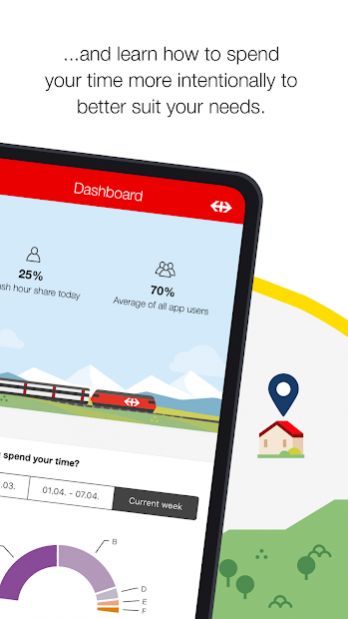MyWay 1.5.2
Continue to app
Free Version
Publisher Description
It’s fleeting and many of us wish we had more of it: time is a precious commodity. Increasing mobility is not just affecting the environment but our time too. Use the MyWay app to discover the impact your travel is having and the best way to adapt your mobility patterns to suit your needs. Enjoy easier travel, with greater awareness and control. Enjoy more comfort on your journey by avoiding rush hour, for example.
MyWay is your digital diary, tracking your mobility while you carry your smartphone around in your pocket, and concisely displaying your travelled routes. The informative statistics present your personal mobility from a new perspective. All app users will also be entered into our regular raffles for the chance to win exciting prizes.
Digital diary
MyWay tracks your travel and automatically matches your journey to the mode of transport. The app also records stopovers and how long they last. As a user, you can manually add the purpose of the stopover to further enhance the quality of your personal travel data. Check your score and compare it with other users to become aware of your mobility patterns and start changing your habits – all for more comfortable travel. Key figures include time spent travelling, journeys during and outside rush hour, length of stopovers and the distribution of journeys according to mode of transport.
Trophy
Achieve mobility goals and unlock badges. Travel sustainably and virtually make your way around the Swiss cantons, finding out interesting information. Avoid using public transport services with a very high occupancy rate and collect more points.
Competition
The points collected in the trophy area can be cashed in for tickets. The tickets entitle you to take part in the draws. A broad range of prizes are waiting for you. Participation is free.
SwissPass login
You need a SwissPass account in order to use the MyWay app. Using the SwissPass login serves to authenticate you, allowing us to ensure that we are able to verify you as the MyWay app user and respond to your requests for information and data deletion at any time.
You do not need a public transport travelcard or a SwissPass card. All you need to do is register for an account and create a login. You can do this directly in the app. All your information is of course handled in accordance with the Swiss Data Protection Act.
Studies
MyWay also helps SBB to carry out mobility studies. Customers are invited to participate directly. You will receive a registration code which you can enter straight into the app. Your data will support projects in which new, user-friendly solutions and products are being developed, meaning that you can play an active role in shaping the mobility of tomorrow.
About us
The MyWay team is constantly working on reducing the app’s battery consumption while still ensuring a high-quality location-finder service. In the smartphones tested, a full battery was enough to last each day. Battery consumption depends on a range of factors that are not affected by the app, however.
The MyWay team is always developing the app further to bring you even more exciting features. You can start looking forward to those – and make sure you don’t miss the next updates.
Our users are our best critics, so please do not hesitate to contact us with any requests, suggestions or ideas for how we could improve the app. Send your feedback to info.myway@sbb.ch.
About MyWay
MyWay is a free app for Android published in the Recreation list of apps, part of Home & Hobby.
The company that develops MyWay is Schweizerische Bundesbahnen SBB. The latest version released by its developer is 1.5.2.
To install MyWay on your Android device, just click the green Continue To App button above to start the installation process. The app is listed on our website since 2021-02-24 and was downloaded 3 times. We have already checked if the download link is safe, however for your own protection we recommend that you scan the downloaded app with your antivirus. Your antivirus may detect the MyWay as malware as malware if the download link to ch.sbb.myway is broken.
How to install MyWay on your Android device:
- Click on the Continue To App button on our website. This will redirect you to Google Play.
- Once the MyWay is shown in the Google Play listing of your Android device, you can start its download and installation. Tap on the Install button located below the search bar and to the right of the app icon.
- A pop-up window with the permissions required by MyWay will be shown. Click on Accept to continue the process.
- MyWay will be downloaded onto your device, displaying a progress. Once the download completes, the installation will start and you'll get a notification after the installation is finished.